Important ticket update!
I'd been working with a new local ticketing company, Gather, to establish a much more elegant and bespoke ticketing flow for festivals. However, given the massive interest in tickets and huge background functionality that's is yet to be tested under this strain, we're concerned that hiccups might arise. So I'm reverting to the system I've previously used, and those who purchased tickets for CALH2024 will be familiar with.
I'm looking forward to working with Gather and their better ticketing systems for my future events, but for now, let's go old school. It's a much more clunky purchasing experience, sorry, but we're confident it can handle the traffic.
The new (old) workflow is as below. Sorry for this last minute change for those who had prepared with the screenshots I shared yesterday. There's no changes to the tickets and prices, just the way the purchasing flow is laid out.
This direct link to the ticket box office (buytickets.at/alowhum) bypasses this website, which will likely crash at the time, so use that link.
The box office is designed to perform under stress.
When you click on that link you will see something like below.
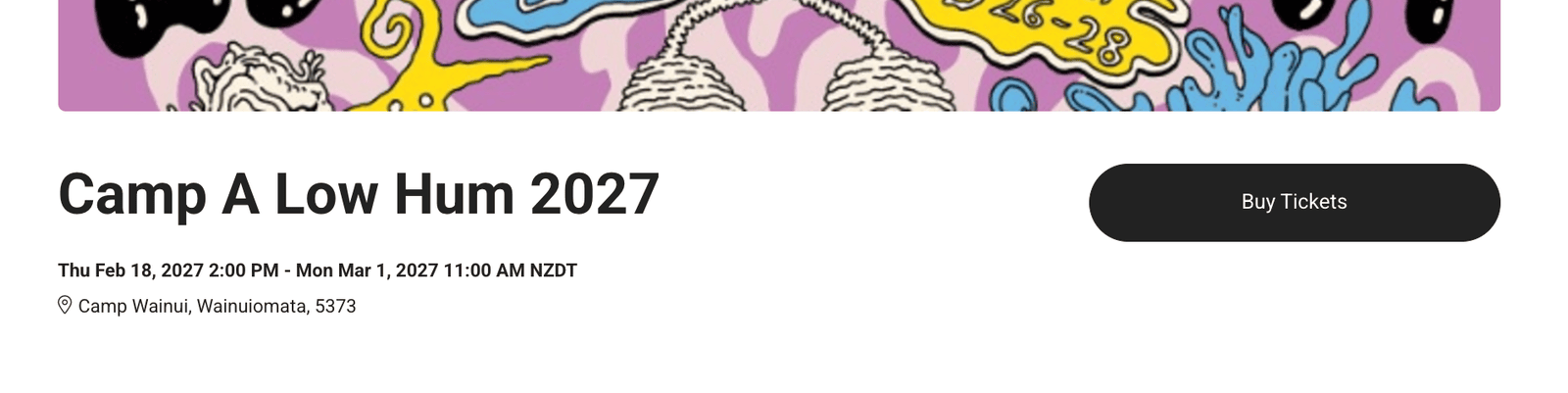
Click on 'BUY TICKETS'.
If you click on that before 8:30pm on April 23rd, you will see a countdown clock telling you how long before before tickets are live. As below.
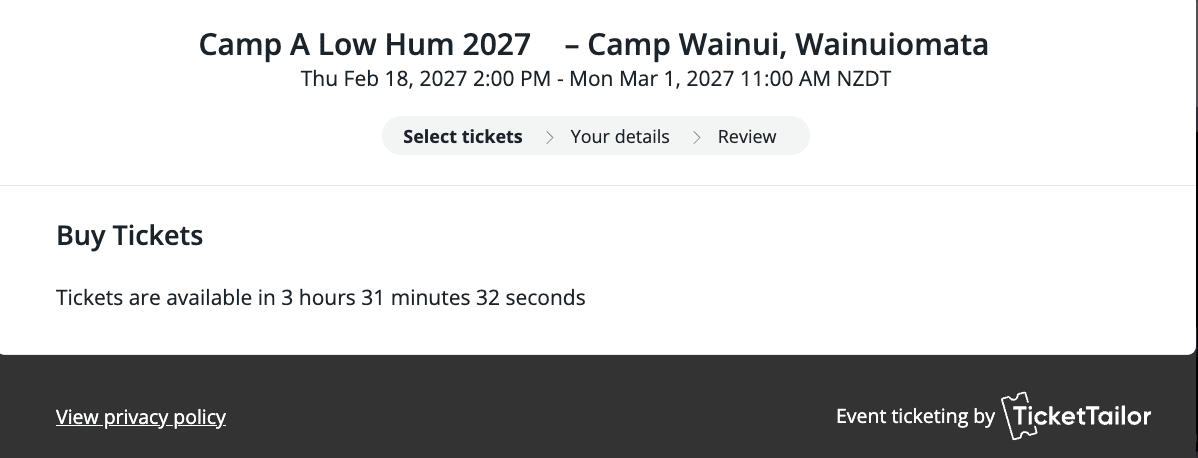
Relax :) Wait until the time is up. Come back closer to the time and click the 'Buy Tickets' link again.
As soon as the countdown finishes it will display 'redirecting...' for a second or two, and then will show all the options below. You do not need to refresh the page.
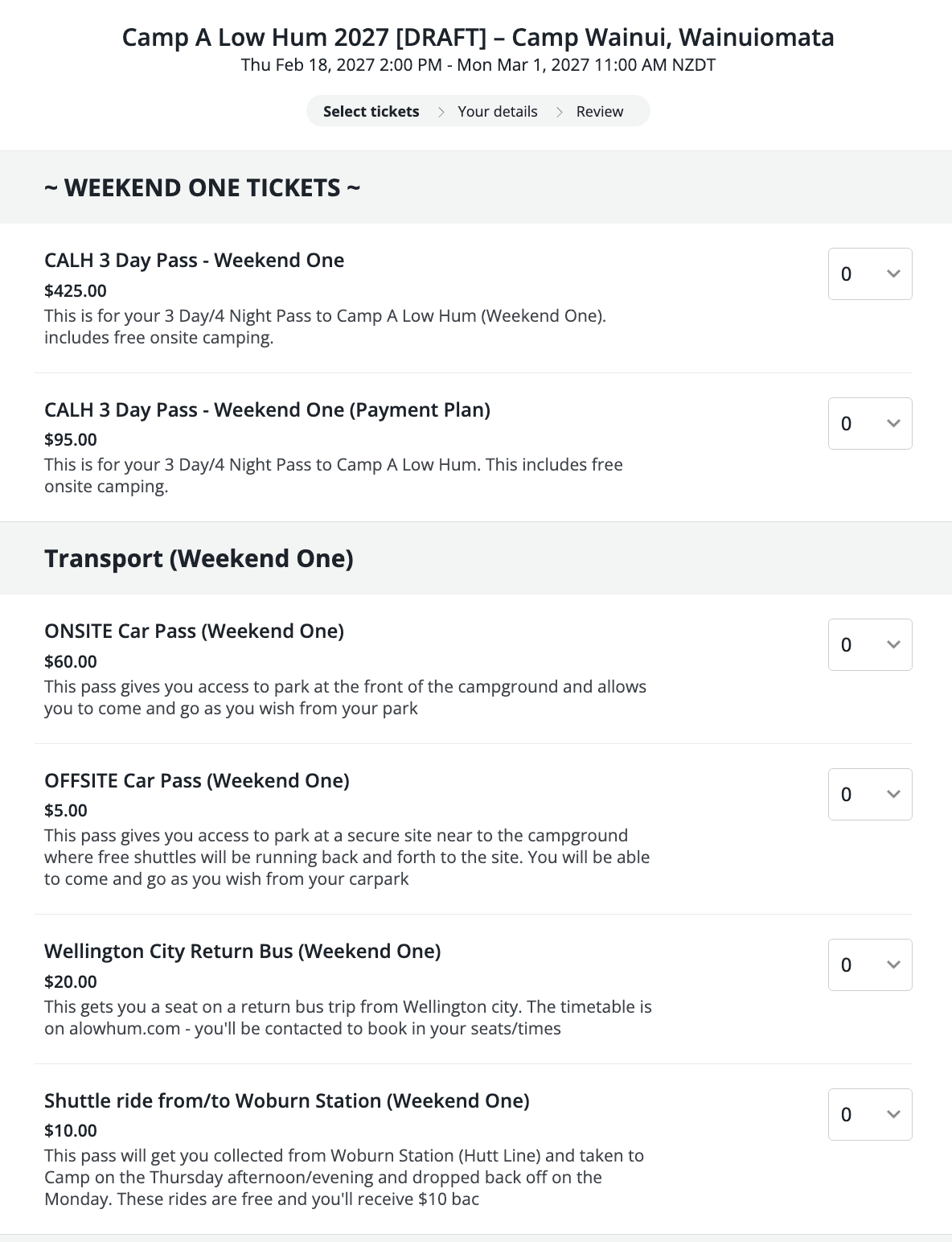
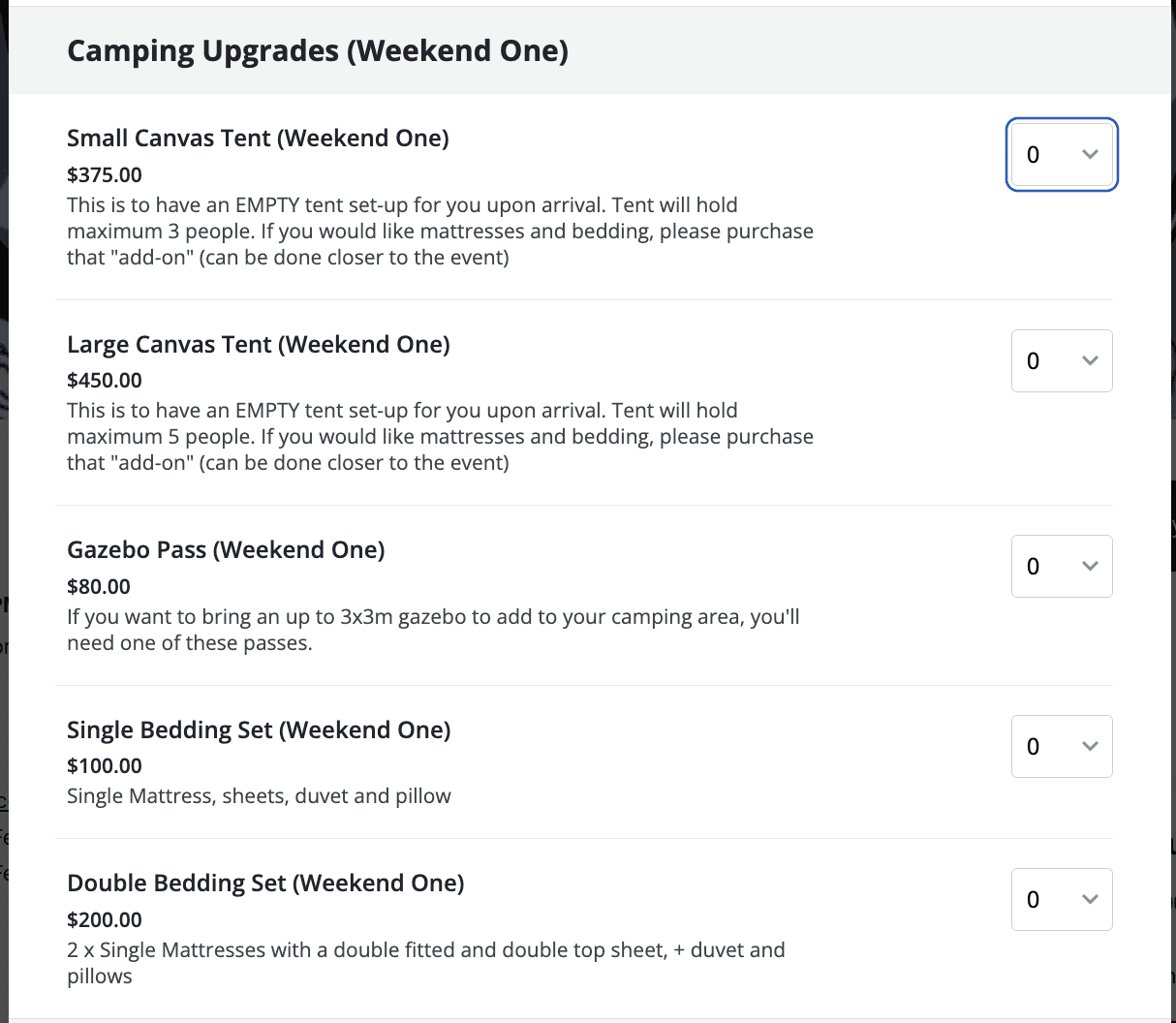
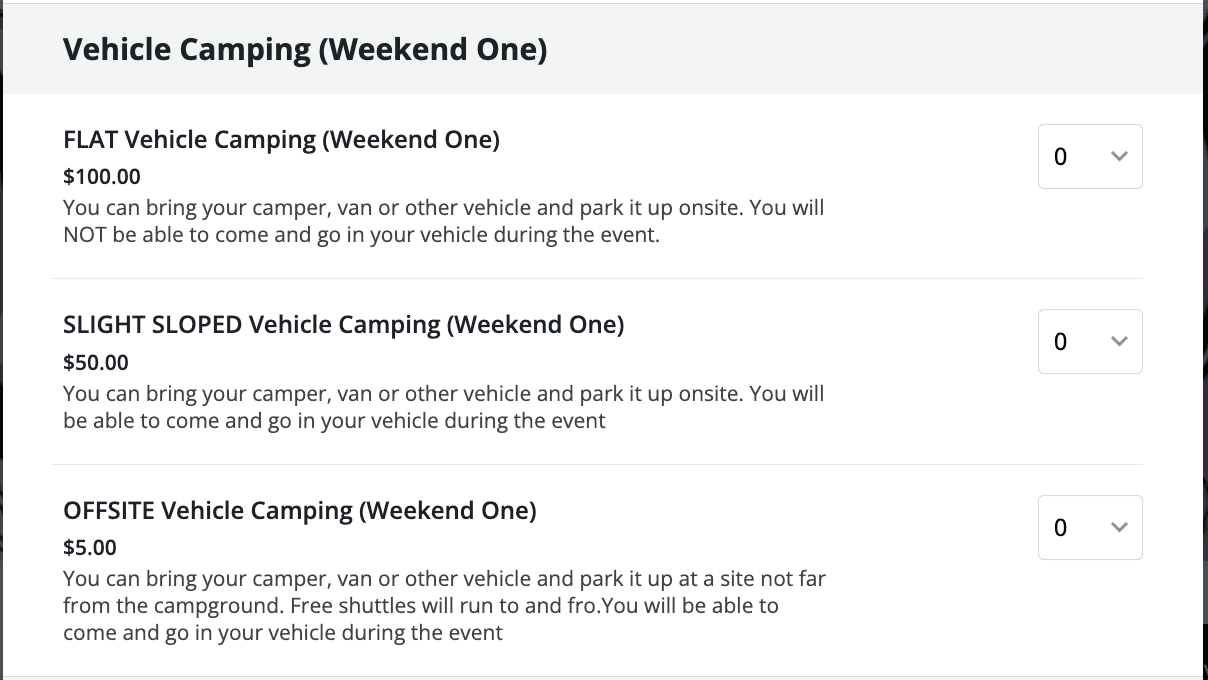
Weekend Two also has all the same options, I just didn't show in the screenshots above to save room :) Scroll down below Weekend One to make those choices.
Don't panic. You don't need to decide everything at once and make only one purchase.
You can always come back and make another purchase with transport options, etc.
If you choose one of the tents under the camping upgrades and want us to provide bedding for you, at some stage (doesn't have to be right now), make sure you choose to add some bedding
After choosing your options (or not), scroll down to bottom of the page and click next.
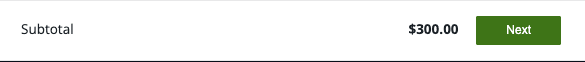
You'll then get taken to a summary page which will show you everything you ordered. Pop in your name and email, check it is correct, then press next
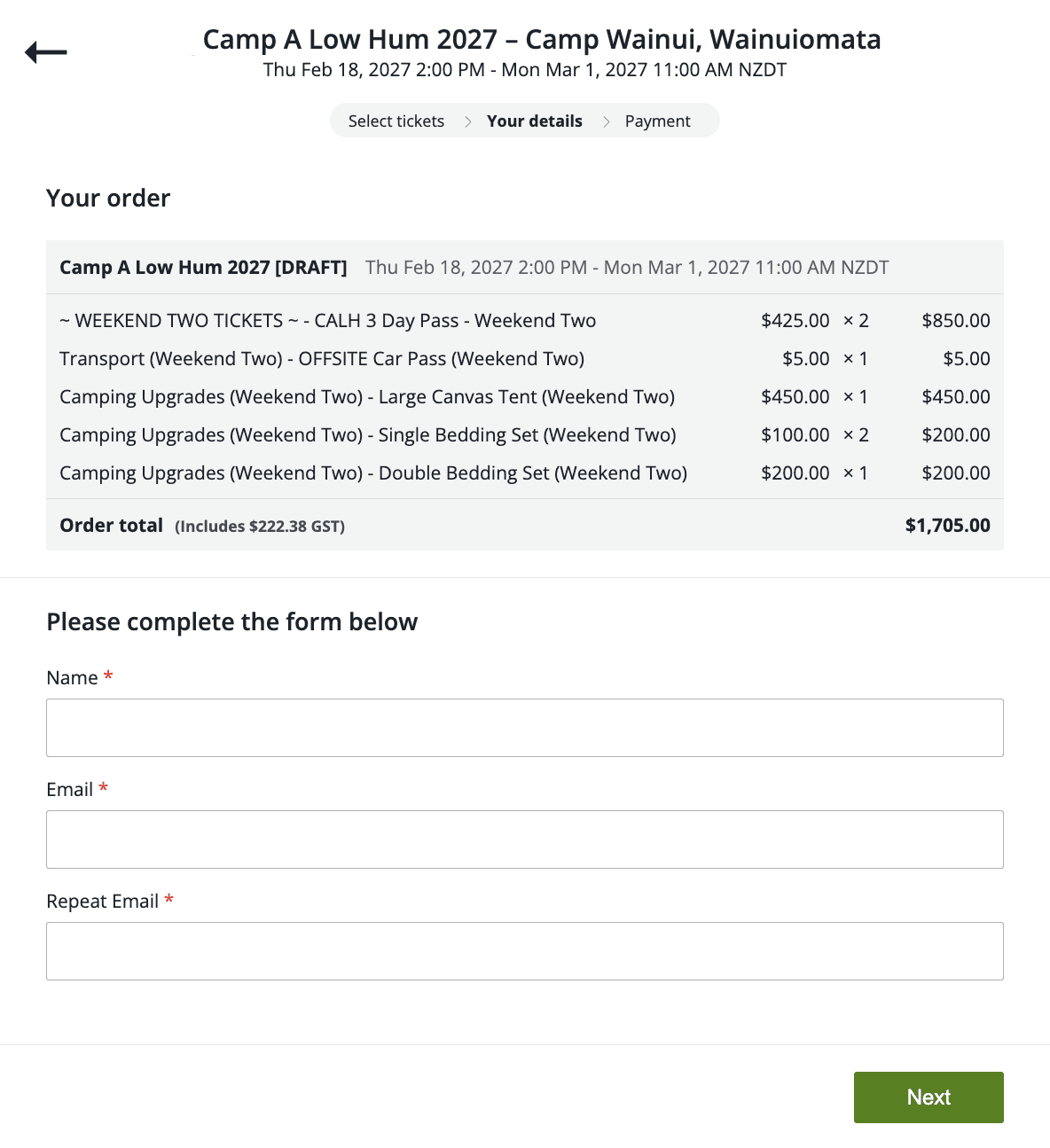
Complete and then click 'Next'. This will take you the payment screen
Just complete sale as you would any other online purchase :)
Success. Now you have your event tickets, you will be emailed them, you can print out, or bring to event and present on your mobile device.
Important notes on how fast some items might sell out
Tickets may sell very fast, but if the weekend you are aiming for sells out super quickly, don't panic. What happened last time is that many people put tickets in their baskets immediately so it sold out in less than a minute, but then once those tickets weren't purchased (they went with other weekend), the non-purchased tickets went back into the system again and became available for purchase, so, haha, it ended up taking a leisurely 10minutes for one of the weekends to sell out. Something akin to this is likely to maybe happen again.
So if you see one weekend sell super fast, hang around. In the meantime, if you do want to make absolutely sure you don't miss out, you might want to consider purchasing a ticket for the other weekend - there is a long time to go until Camp and if I learnt anything last time, A LOT of people will be wanting to swap weekends - numerous reasons why. This also applies to the items which there are more limited amounts of: Vehicle camping, onsite car passes and gazebo passes. Those three items are the most limited in availability - if you are flexible as to what weekend you wish to attend, you may even want to get one of those in your "reserved" items before you choose the weekend. If you do have a specific weekend in mind and miss out on the "add-ons" you need, see if you can buy the one you need for the other weekend and going well you should be able to swap it.

