Camp 2027 Ticket Flow
If you're anxious like me when you buy tickets to events and want to know exactly what to expect - please read on.
These screenshots are from the process on mobile, but if you use your desktop/laptop, it will be very similar.
At 6:30pm (Wed 23rd April) NZ time I will post a link on the front page of alowhum.com. This will take you to the ticketing site, you'll be able to explore at the main ticketing interface to get a feel for it, but no tickets will be active and able to be purchased until 8:30pm. At that time the page will refresh and you'll see it is now live. From 6:30pm you'll also be able login to the site in advance so as to make your checkout experience quicker :)
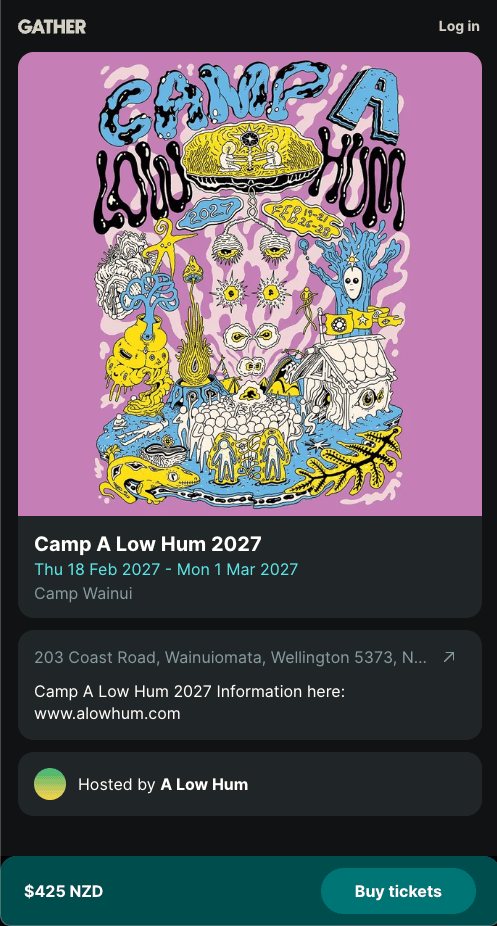
This will be the first page you see.
Easy. Just click "Buy Tickets".
You don't HAVE to log in to buy a ticket, though if you want to checkout faster, you can login first.
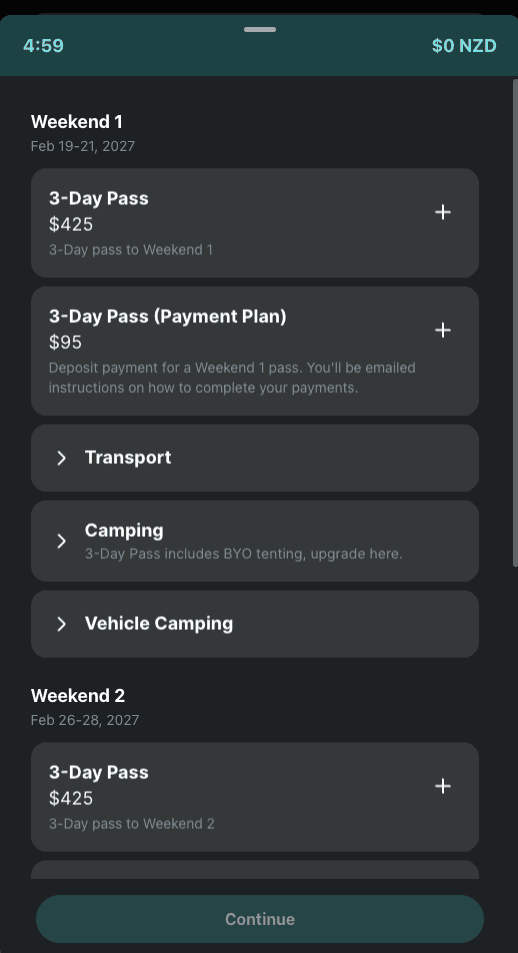
This is the first ticketing page you'll see. From here you can quickly get an overview of what tickets and add-ons are available. Click the '+' to the right of the ticket option you want, and press additionally for how many tickets you want.
As soon as you've selected the tickets they will be reserved for you. You don't have to hurry to complete the sale or "add to cart". You'll see a timer at the top left of the page, this shows you how long your reservation is on hold for. Obvs scroll down for the Weekend 2 options :)
Each time you move a step in the process that timer will add on more time so no need to panic :)
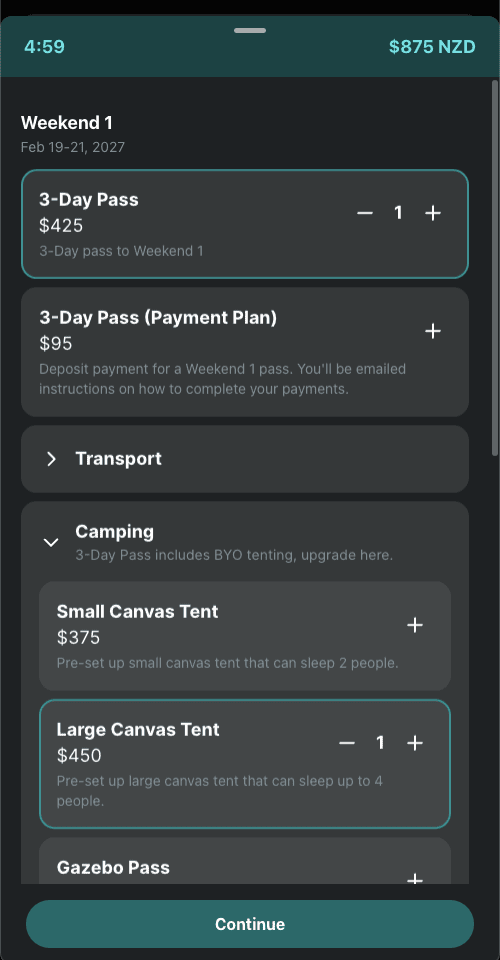
Now you know you have your pass reserved, you can take a look at the "add-ons", lol, feels so McDonalds of me.
Above is what you'll see if you expand the 'Camping' options. Your 3-Day pass includes free BYO tenting, but if you'd rather just roll up and have things set-up, we can do that for you The prices you see here are for the empty set-up tents, if you select one of these options, when you move to the next step in the sequence, you'll get given the opportunity to add mattresses and bedding (if desired)
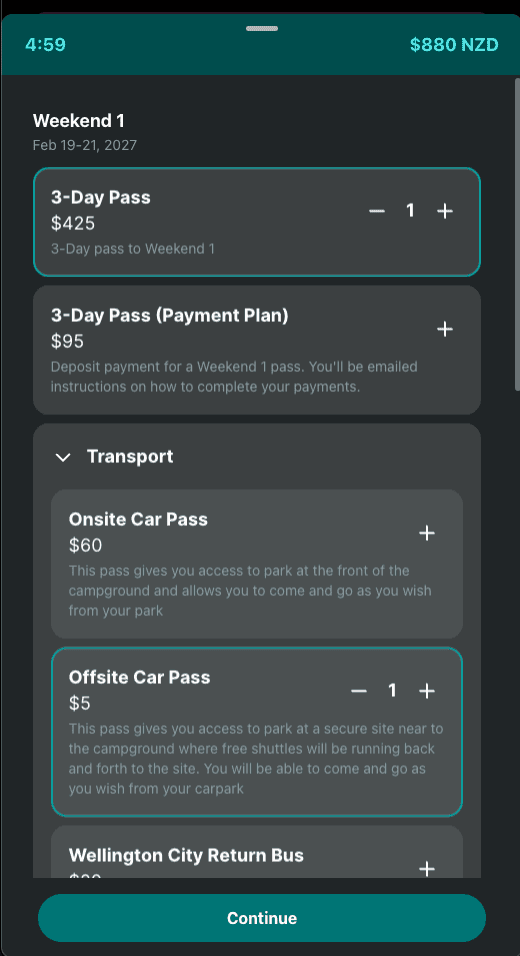
Just another illustration of choosing further options.
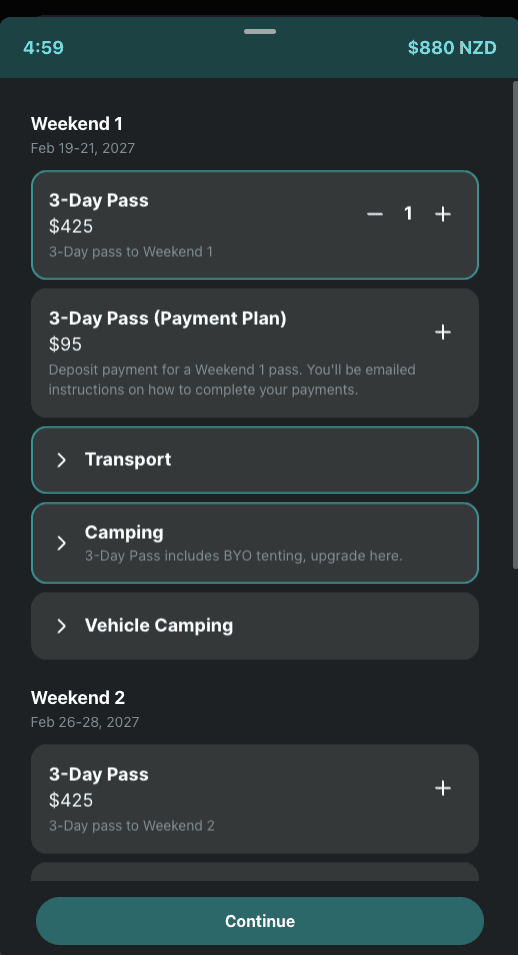
This is what your main screen might look like if you close the expanded options after choosing some. You'll see the add-ons you've made choices of have the little highlight on the edge, same as the ticket choice you made.
You'll see your running total on the top right.
Once you have made all your choices, click "continue"
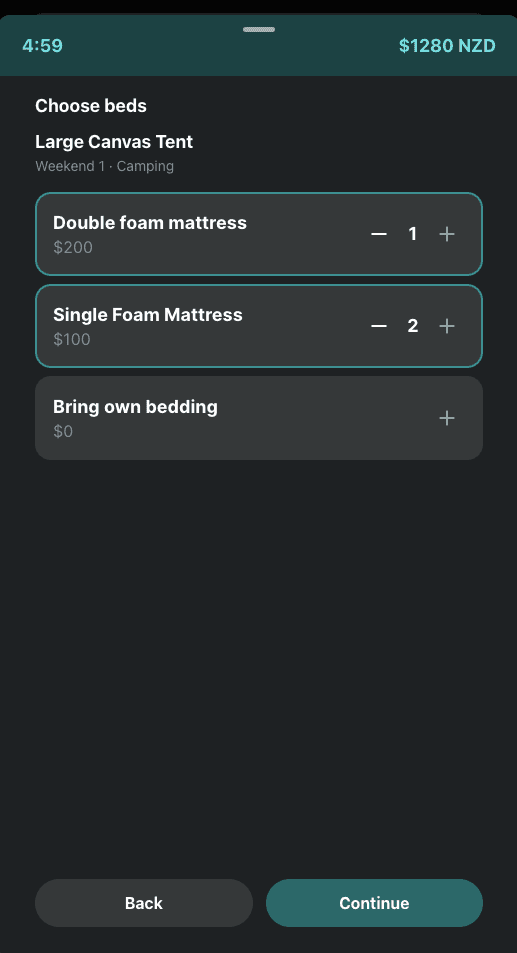
If you selected a "Camping" option, you will then see this screen. Here you choose the bedding configuration for that tent. If you ordered multiple tents, or tents for both weekends, it will step you through each tent. If you have booked multiple, make sure you take note of the tent size and weekend (under "choose beds").
You must select an option. If you don't want any of the mattress options, choose the $0 'bring own bedding'. You'll be able to add on bedding at a later point if you change your mind.
Again, you don't have to panic here, the timer will extend for you to enter this info. Click "Continue".
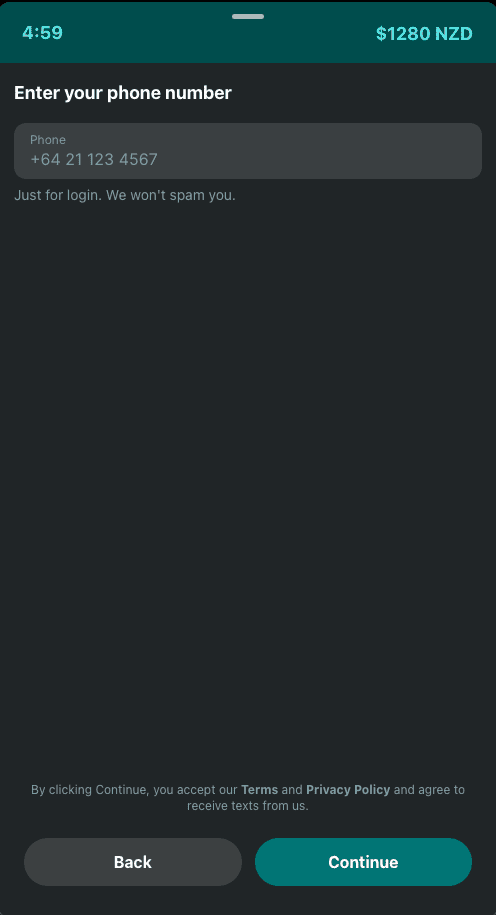
After you click continue, this is where you now will login. Gather (NZ Ticketing agency), like other modern ticket flows trying to combat sketchy resellers, use mobile numbers to verify identity. This is only for you to login, we won't be texting you with spam or event info - all communications will be done over email.
If you want to bypass this step at checkout time, you can login before making your purchase :)
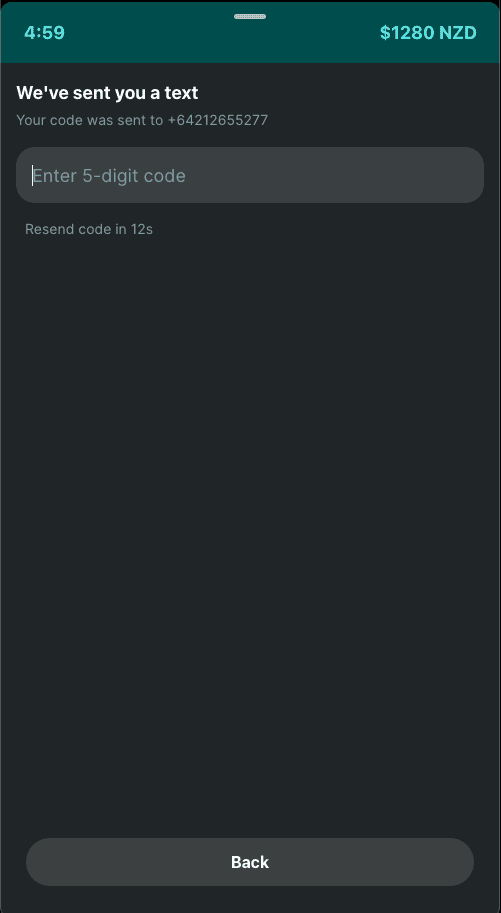
After you enter your phone number, you'll get texted a 5-digit code to verify your number. Enter it here.
Don't click resend code right away if your code doesn't show up, wait 30secs. You'll see a little timer there before it allows you to resend the code if you don't receive.
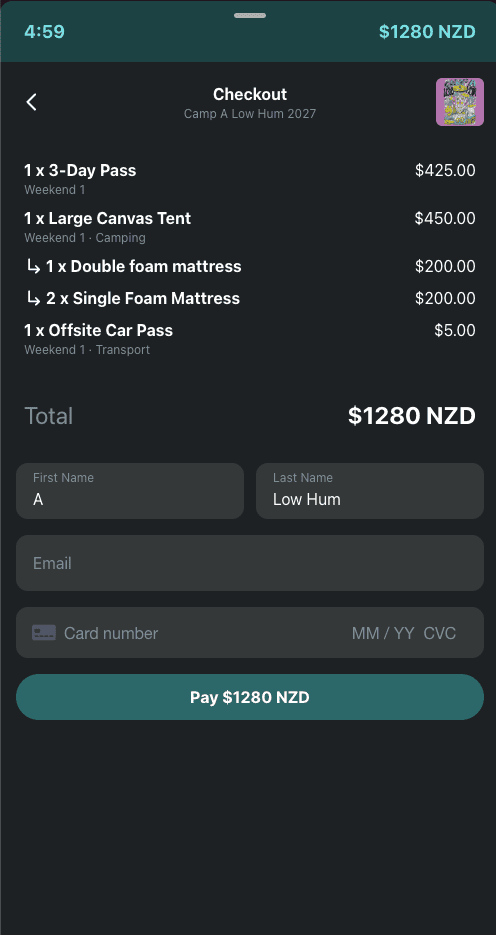
This is the final check out page. It will show you a summary of what you've ordered and then just require name and email address along with your card details for purchase.
Depending on the browser you use, you may or may not be able to use "saved" card details, so have your physical card handy just incase!

